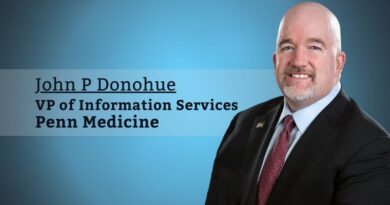The Journey of Patient Portal is Often Incomplete
By Jonathan Kaufmann, CMIO, Bayhealth Medical Center
It’s not the patient’s portal
It’s your digital front door.
The patient portal is a reflection of your organization’s strategy on patient engagement.
This shift in thinking tripled my organization’s patient portal use in less than one year.
Patient portals were first used in the late nineties by a few large healthcare organizations but took off with the meaningful use criteria of CMS’s EHR incentive program. The incentives included in the program jump-started the adoption of EHRs by independent practices and hospital systems. The program required thresholds for the use of basic functionality. This included messaging, visit summaries, and access to laboratory results. Providers rushed to meet these goals to receive the incentives, but very few could increase user adoption numbers.
Most organizations treat the list of portal features mandated by MU as a to-do list. If an organization hits each item, they consider the portal “done” and move on to other things.
The common reasons patients were not engaging the patient portal would not shock the average person.
- Websites were clunky and difficult to navigate; and
- Portals lacked basic functionality.
Since the nineties, web design has come a long way. Now, most portals are much easier to navigate and include mobile apps. The second reason, lack of functionality, however, should make you rethink how to view your organization’s patient portal.
Most organizations treat the list of portal features mandated by MU as a to-do list. If an organization hits each item, they consider the portal “done” and move on to other things. Despite this “done” mentality, EHR vendors continue to add functionality to their portals that customers can (and should) adopt. For example, the platforms can support scheduling everything from visits to procedures. Patient-generated data from wearables can be entered and viewed by a patient care team. Because the portal is considered finished, however, organizations are slow to or do not adopt these new functionality. If healthcare providers saw their patients more like consumers, a shift would take place in functionality and improve user adoption and satisfaction.
Friction, in the consumer sense, identifies how hard it is for a customer to get what they want from a digital interface. Why does Amazon have a “1-click to buy” button on their app? It makes it much easier for me to impulse buy toys for my kids. If I had to click through four screens and re-enter my password each time, I might abandon my purchase and invest my money wisely.
Organizations that remove unnecessary friction will do better. This became clear to our organization over a year’s worth of patient portal steering committee meetings. We had a dedicated patient advocates and IT representatives meeting monthly to discuss our portal because we were stuck at around 12% activation and use. Repeatedly, the group made recommendations to offer canceled appointment slots to a waitlist of patients and online self-scheduling of office visits, but the operational engagement was not there.
The reasons made sense but mainly revolved around changes in our practices’ long-established workflows that were mainly telephone-based. It was only after getting buy-in on the concept of patients-as-consumers did the operational areas come on board. Unsurprisingly our portal numbers are now over 40%.
Patients, like consumers, have come to expect interactions with your system to be on their devices and for those interactions to be easy. These may seem lofty goals, but a few key pieces of functionality will help you get there.
- Registering for an account: Many organizations require an initial patient visit before a patient may access the patient portal. A registration code and instructions are given to the patient after the initial visit with the organization. Unfortunately, this makes the portal an afterthought. Most portals allow a patient to create an account prior to a visit. Organizations should take advantage of this functionality to do pre-visit planning, paperwork, and communication. Yes, patients may make mistakes when entering demographics or insurance information. They may even create duplicate records if they forgot they have an account, but these mistakes can be fixed on the back end. Getting patients in your digital front door is worth the hassle.
- Scheduling office visits: Giving patients the freedom to schedule their appointments is almost sacrilegious to the medical community. Physicians and office staff want to retain control over the flow of patients into the office. This is 100% understandable and has merit. Leaving gaps for emergencies or preventing a patient from jamming a 1-hour annual physical into a 15-minute sick visit prevents havoc from being wreaked on the flow of an office. The reality is that very few of these fears come true with some careful planning and system monitoring.
- Access to medical records: Viewing test results is a long-standing feature that most organizations adopted due to MU. The federal government pushed this feature to a new level with information blocking rules that went into place this year. It used to be commonplace to block test result release for days or even weeks. Now, delaying test results is considered information blocking. The new rules include office and hospital notes and all of this data needs to be available to patients in almost real-time.
Just because this functionality is on, however, doesn’t mean it is promoted. Trusting patients to see their medical records and understand it feels like a giant leap to most health care organizations. Our organization shares over 35,000 notes a month. Patients viewed roughly 15% of them with no complaints to our patient advocacy department. In fact, we received multiple compliments on how helpful patient data was to patients and families. There is a growing body of medical literature to support this. Check out Opennotes.org to learn more.
- Make your app a one-stop-shop: App development is an area that most hospital systems do not think that much about. They take their portal as their vendor created it. Think about using it for Wayfinding within your facilities. Give your patients educational material that comes from a trusted source. A health system near us did just this. They created an app and embedded several different apps, including their patient portal. The end result is a seamless experience for the patient and their families.
Patient engagement is shifting towards seeing patients as consumers. Offer them a friction-free portal experience and they will use it to their benefit and yours.